
Tracking Day To Day Activities
Here’s the thing, if you are trying to take control of your time, and start developing better time management habits you need to know EXACTLY where and how you are



Here’s the thing, if you are trying to take control of your time, and start developing better time management habits you need to know EXACTLY where and how you are

Professors, managers, colleagues, and business gurus have been teaching the importance of time management for decades. But, what is time management? In this post, we will explore what the experts
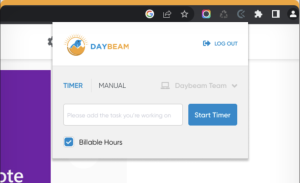
At Daybeam, we take productivity seriously. That’s why we are making it even easier for you to manage your time with the upcoming beta trial of our new Daybeam Google

Developing solid time management skills has always been one of the key determiners of success in a competitive and fast-paced business environment. What many don’t realize is that the advantages


Here’s the thing, if you are trying to take control of your time, and start developing better time management habits you need to know EXACTLY where and how you are spending your time down to the minute each day. That means tracking every activity no matter how seemingly insignificant. You want to look at what you were doing throughout the entire day, not just the highlight reel of what you accomplished.

Professors, managers, colleagues, and business gurus have been teaching the importance of time management for decades. But, what is time management? In this post, we will explore what the experts actually mean when they talk about the benefits of time management. We will also share some of the top time management tips to help you manage your time more effectively.
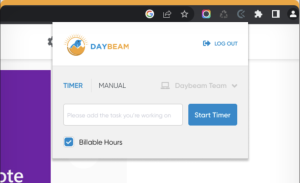

Developing solid time management skills has always been one of the key determiners of success in a competitive and fast-paced business environment. What many don’t realize is that the advantages of building skills in time management can not only help you perform better at work and school, but it will also help you stand out from the crowd when you are applying for a job, and it can even help improve your personal life in the long run.