Whether you are a freelancer building a thriving solo business, or the team leader of an agency’s freelance creatives, how well you manage your time, and how accurate your time records are will have a massive impact on your success. Your income depends on how much work you can complete within a given timeframe, and whether you have kept reliable work records to justify the price that you are charging your clients. A reliable time-tracking tool is one of the most important tools that you can have in your freelance management toolbox.
In this article, we’ll provide tips on what makes some time-tracking tools more effective or useful than others and will take a look at some of the best free time-tracking options available this year.
Highlights
- Accurate time-tracking and recording is critical to successful freelance work
- Effective freelance time tracking requires a reliable time clock and accurate detailed time tracking records
- Robust task management and reliable time-tracking is the key to accurate invoicing and payment
The Reality Of Time Tracking For Freelancers

Leaving traditional employment behind to become the boss of your own freelance enterprise provides an amazing amount of freedom and self-agency. However, it is important to remember that age-old idiom, great freedom comes with greater responsibility. As the boss of your one-person company, or as the administrator responsible for coordinating a team of freelancers, you are responsible for not only delivering the promised results for the customer but also making sure that your, or your team’s time spent working to deliver stellar results has been properly recorded so that the client can be billed accurately and everyone who worked on the project can be compensated fairly for their efforts.
That is not the only extra responsibility you will need to think about. You will also need to guide scheduled projects through the workflow process and address any problems that are causing projects to lag behind schedule. This means you will need to track what has been completed on a project and what is still left to be done.
This can certainly seem overwhelming, especially if you are new to freelancing and not accustomed to worrying about every aspect of project management. Fortunately, it is not quite as daunting as it sounds. Choosing the right time-tracking app can take a lot of the pressure off of your shoulders. Combine a top-notch time-tracker with the time-tracking and project management best practices and tips below and you will be a freelance management master in no time.
Freelance Time Management Best Practices
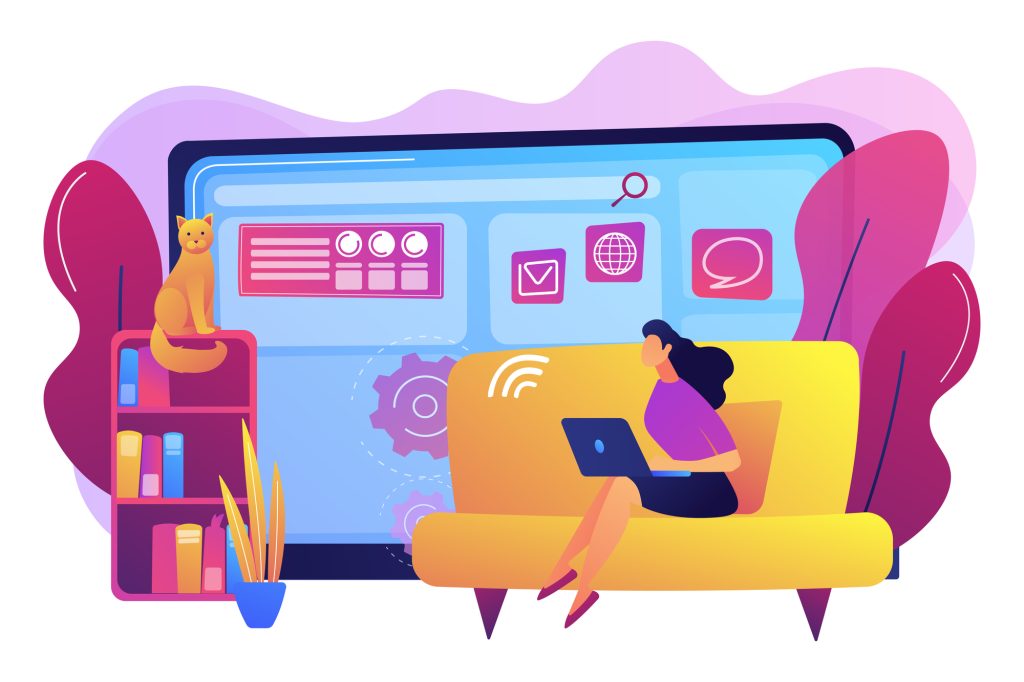
We have already spent quite a bit of time discussing the important role that time management plays in building a successful freelance career or managing a team of freelance creatives, so let’s take a look at some of the practical advice that helps make managing time and performance much easier no matter the size of your team.
Choose The Right Time-Tracker
A strong time-tracking tool is going to be the cornerstone of your plan. The right time-tracking tool will record your time for accurate invoicing and payment. It should also provide comprehensive reporting that can help you quickly identify work habit patterns and projects or tasks that are taking more time and effort than anticipated. The right time tracker should keep detailed records of your work hours and provide you with the data you need to understand your workflow so that you can make adjustments to improve efficiency as needed. We’ll get to our top free time tracker apps in just a bit, but first, let’s take a look at some sage tips for freelance success.
Establish Realistic Goals
Starting with your feet firmly planted in reality is one of the best ways you can set yourself up for success right from the start. The internet is filled with get-rich-quick schemes and tales of people who left their 9 – 5 jobs and started earning a 6-figure income overnight. These stories are generally unrealistic, or the 6-figure income described is all too often being generated by selling you and millions of others the story in a pyramid scheme of sorts. If you want to build a solid, reliable freelance income building a reputation and client base the old-fashioned way is still the way to go. That means setting realistic, achievable goals that don’t over-promise and under-deliver.
Your aim should be to provide astounding service to every client every time with no excuses. This often means erring on the side of caution at first. Carefully consider your workload and add some extra padding to accommodate any unforeseen hurdles until you get the hang of the freelance workflow. This is where the reporting capabilities of your time tracker will make a big difference in providing you with the hard data on what you can realistically manage in a given amount of time to avoid. Having this information at your fingertips will keep you from over-promising and biting off more than you or your team can chew.
Eliminate Distractions
Distractions are the kryptonite of freelancers everywhere. When you are going through the ritual of going into the office every day it is easy to get your mind in work mode and keep it there until you leave the office for the day. When you are freelancing the boundaries between work mode and personal mode can be very blurry. If you find yourself distracted by a list of small, non-crucial tasks, or surfing time-wasting websites throughout the workday you may want to choose a time-tracker with distraction-blocking features. There are several available options that range from simply tracking the websites you, or your team visit so you can detect any troublesome patterns, to actively blocking access to problem websites while you are clocked into work.
Freelance Project Management Best Practices

Time tracking is a large part of the freelance success equation but it is not the only element. Sound project management habits will round out your winning strategy. To effectively manage your time, you first need to understand what needs to be done, in what order, and by what deadline. The following advice will help you put your project priorities in the proper perspective.
Prioritize Tasks
Prioritizing your efforts is crucial. As you take on each new project you will need to re-evaluate your workflow and decide which tasks need to be done first and which have more wiggle room and can be completed once the more pressing tasks have been completed. This is a continuous, fluid process as tasks that are low priority with plenty of padding in the timeline will eventually become high-priority with immediate deadlines if shuffled to the back-burner too many times. Develop the habit of reviewing your priority ranking daily just to make sure that it still makes sense and nothing is slipping through the cracks.
Divide Projects Into Bite-Sized Tasks
Large projects can be difficult to plan for and can become so overwhelming that it is hard to even know where to start. When a new project comes in, break it down into small bite-sized tasks and then prioritize these tasks as if they were individual projects or jobs. A time-tracker with strong task-tracking capabilities (check out Daybeam for a time-tracker built specifically for this purpose) will make this habit much easier to put into practice. This allows you to get right to work on tasks with dependencies that must be completed first while still allowing the bandwidth to keep working on other projects at the same time.
Set Task Deadlines & Stick To Them
As you are breaking your project into tasks and prioritizing the work order be sure to assign realistic deadlines to every task rather than just using the project deadline. The idea is to get the most pressing tasks or the tasks with dependencies done early so that you can move forward with successive tasks in a timely fashion. Setting deadlines by task helps you to keep the entire project on schedule and ensures you have any related tasks completed when it is time to get to work on the dependent tasks.
What To Look For In A Free Time Tracking App

You have your list of best practices ready, you have done some deep soul-searching about your work habits, your team, and your clients’ preferences and you are ready to choose a free time-tracking app to help you get started. So, how do you choose the right time tracker?
Here is a helpful guide that translates the best practices discussed above into tangible features to look for in a time-tracking tool.
Time Tracking Capabilities
It goes without saying that the time-tracker you choose should have solid, reliable time-tracking capabilities. But, what does this mean in terms of time-tracker features? Time trackers only work if you and your team use them reliably. Look for an app that makes it as intuitive and simple as possible to clock in and out and switch between different tasks without interrupting your workflow. Apps with a free browser extension maximize efficiency and convenience by allowing you to clock in and out from wherever you happen to be within the browser. This eliminates the need to stop what you are doing and navigate back to the app dashboard every time you need to switch to another task or take a break.
Project & Task Management
There are several top free time-tracking options that offer built-in project management features as well. While you can also find stand-alone time trackers that will integrate with your existing project management platform, the all-in-one platforms tend to produce more comprehensive and detailed reporting and tracking results.
Look for a time tracker that offers robust project management features capable of breaking down projects into smaller tasks and tracking each of these tasks both individually and in relation to the larger project. Again, check out Daybeam for a solid example of what strong task management looks like. The platform was designed with a priority on tracking and reporting work habits at the task level.
Integrations
While the ideal time tracker should include both time tracking and task management capabilities in one location for the most comprehensive tracking and reporting you should also take a look at the ability to integrate the time tracker with the other tools and platforms commonly used to run your business. Often, this means checking to make sure the time tracker will integrate with your accounting or payroll processing software, and any HR or CRM programs you may be using if you are a business or agency.
Custom, Detailed Reporting
Finally, to get the maximum value from your time tracking app you are going to want to find one capable of filtering your tracked data into usable reports that provide real actionable insights into your, or your team’s, work habits.
The Five Best Free Time Tracking Apps For Freelancers
1. Daybeam Time Tracker
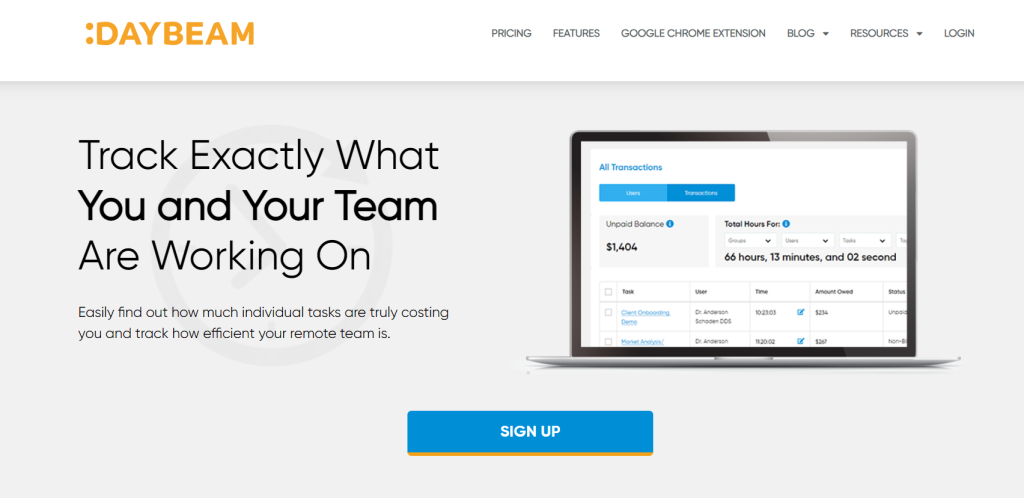
Daybeam is a natural top choice in this discussion. This relatively new time-tracker ticks off all of the boxes when it comes to running a freelance business or managing a team of freelancers. For starters, it is free. Individual freelancers and small teams of up to 5 users can take advantage of everything Daybeam has to offer, including the platform’s AI-driven, intelligent task-tracking and reporting capabilities, at no cost. Larger teams can still save a significant amount over other paid options with Daybeam’s flat rate pricing of $49 per month for teams of up to 20 freelancers or employees.
Secondly, Daybeam was designed for granular, detailed task tracking. The AI-powered time-tracker can track your time down to the second on an unlimited number of unique tasks. The tool can then sort all of the accumulated data by task, project, freelancer, team, client, activity, or any other combination of metrics that have meaning to you. This ultra-customizable reporting feature lets you create and track the specific KPIs that matter most to your business model. This task-level reporting is useful in identifying which freelance team members are best at which types of tasks, allowing team leaders to assign tasks to the best person for each particular task.
Daybeam Pricing
- Startup Plan – FREE for up to 5 users tracking up to 50 projects
- Agency Plan – $49 per month, expands access to 3 Workspaces, for up to 20 users tracking up to 800 tasks
- Enterprise Plan – Custom pricing, unlimited access with no cap on the number of workspaces, groups, users, or tasks you can track.
2. Clockify
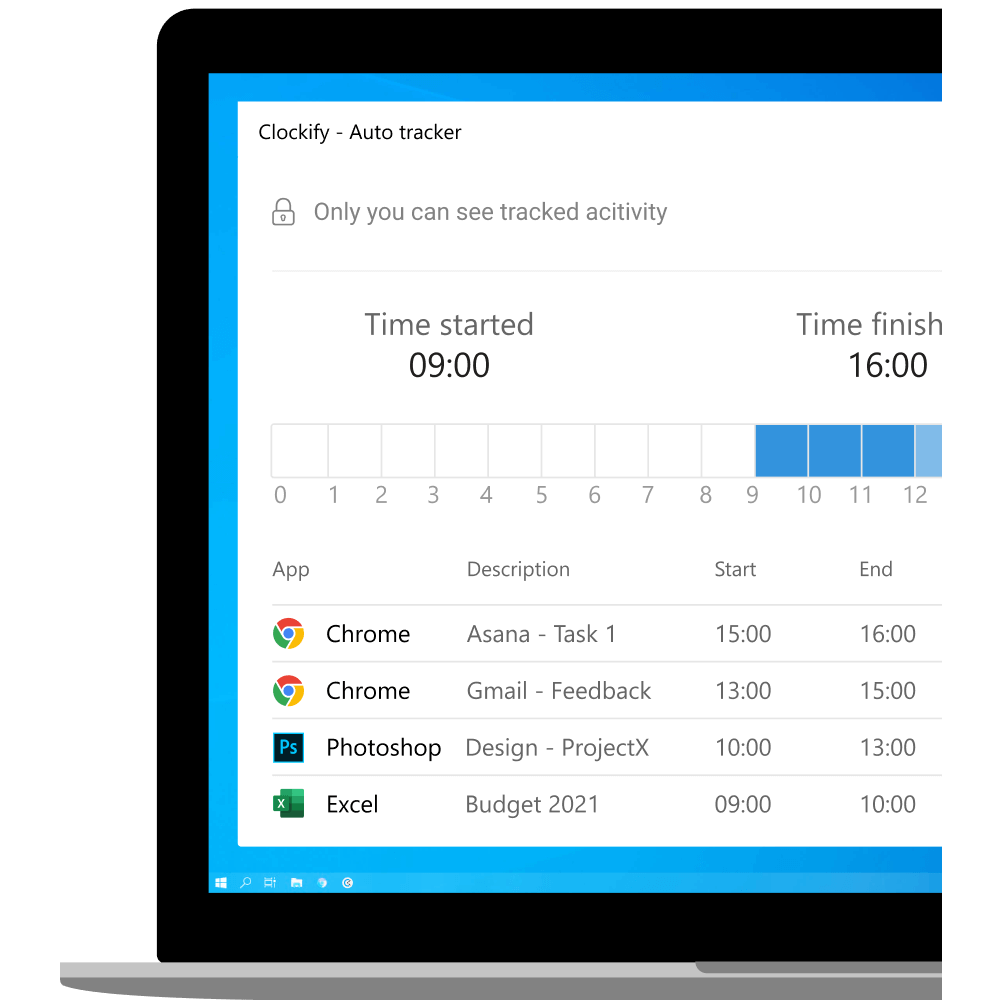
Clockify was once billed as the only truly free time-tracking option. That is no longer true, and it has some serious competition these days. However, Clockify remains a very strong contender among the free time-trackers and it is an excellent choice for freelancers.
Clockify offers a simple, reliable time-tracking tool that is well-established and does what it promises without fail and without a lot of extra fuss and that is incredibly valuable when you are managing a heavy workload and don’t have the time or the bandwidth to deal with a finicky time-tracking tool. The app is easy to set up and easy to use. Users can choose to clock in and out of tasks using the Clockify web app or they can use the tool’s stand-alone timer to start and stop tracking time spent working on various tasks, and any mistakes or missed time can be corrected in the app.
Clockify provides solid reporting functions. Allowing users to sort data by the most common categories and tags and generating fairly comprehensive weekly reports, or larger summaries. The Clockify project time tracker makes it easy to sort projects by client, or task and allows you to keep tabs on the current status of tasks and projects in real-time.
Clockify still offers one of the strongest free plans offering full time-tracking capabilities for an unlimited number of users, projects, and tasks for free. More comprehensive reporting features, as well as invoicing, billing, budgeting, and estimate functions, are available in paid tiers.
Clockify Pricing
- Free – Basic timer-tracking and reporting for unlimited users at no charge
- Basic – Add administrative support features & more for $4.99 per user per month
- Standard – Add scheduling and invoicing features & more for $6.99 per user per month
- Pro – Add budgets, estimates, detailed reporting functions, & more for $9.99 per user per month
- Enterprise – Get all of the above plus enhanced security features for $14.99 per user per month
3. TimeCamp
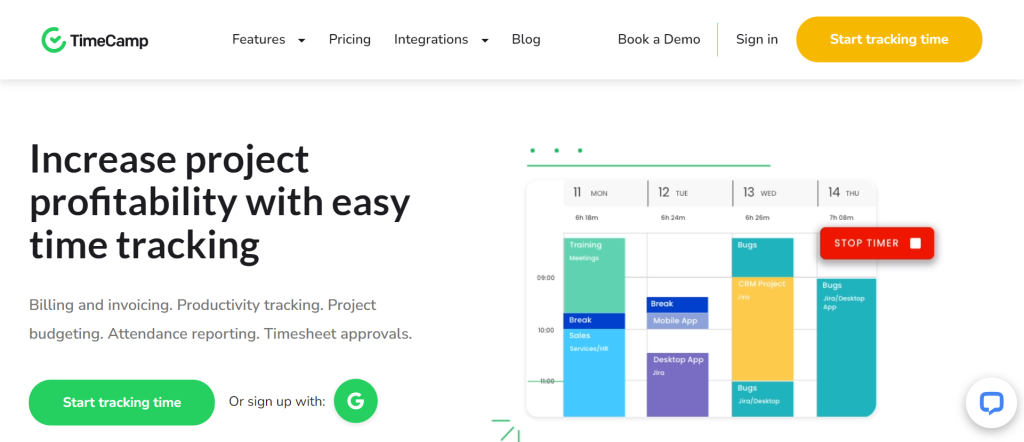
TimeCamp is a full-featured time-tracking tool that offers robust task-management and productivity features for freelancers who struggle with distractions or worry about how to keep their team on task. TimeCamp goes beyond the standard time-tracking functions with advanced features that allow users to track time automatically according to pre-set rules and keywords, billable and non-billable project hours, custom tags, budget, individual freelancer, team, client, and more.
TimeCamp’s real-time dashboard provides full project transparency with a unique project tree display that allows for unlimited tasks attached to larger projects.
Basic time tracking, a time clock kiosk for on-site use, and geo-fencing are all included in the Forever Free Plan for teams of any size. Additional website and application tracking features, attendance, and scheduling functions, and enhanced reporting capabilities are available in the various paid plans.
TimeCamp Pricing
- Free – Basic time tracking, a time clock kiosk for on-site use, and geo-fencing for unlimited users and unlimited projects
- Starter – Add scheduling and export reports for $3.99 per user per month
- Basic – Add budgeting and billing features, app and website use tracking, & more for $7.99 per user per month
- Pro – Add enhanced reporting and security features for $10.99 per user per month
- Enterprise – Add personal training support, a personal cloud space, and more for customized Enterprise pricing
4. Harvest
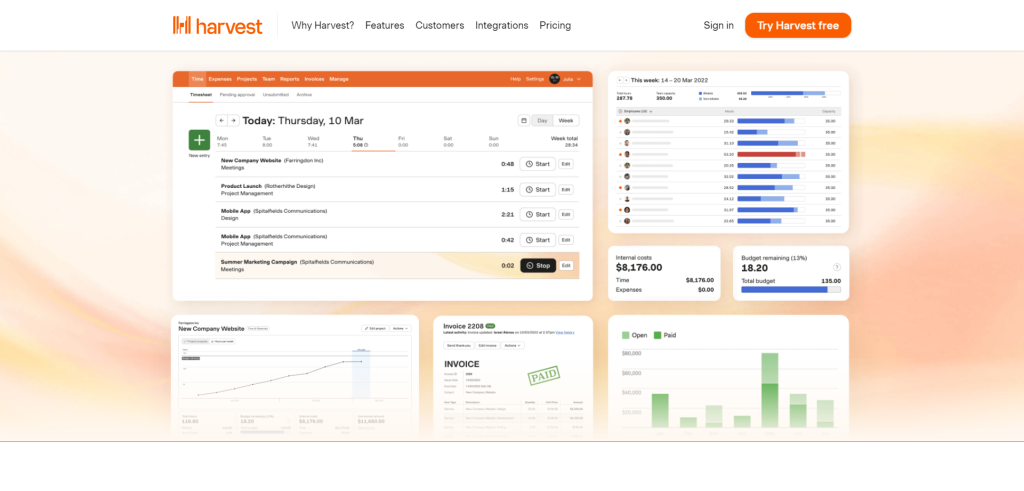
Harvest is a comprehensive freelance time-tracking solution that offers solid time tracking with both manual and automated time log options, plus reporting, invoicing, and billing functions for free for the individual freelancer, or $12 per user for larger teams.
Harvest stands out from other free time-tracking apps with the inclusion of free invoicing and expense capabilities in both the free and paid versions of the tool. Harvest users can create and send accurate invoices prepopulated with their tracked time and expense data. Clients can pay online using either PayPal or Stripe. Harvest is also able to update project budgets in real time so you can see when a project is in danger of going over budget.
All features and functions are available in both the free and paid versions of Harvest. However, the free version is restricted to just one user making it impractical for teams, but an awesome choice for solo freelancers.
Harvest Pricing
- Free – Unlimited access to all Harvest features for 1 user tracking up to 2 projects
- Pro – Unlimited access to all Harvest features for unlimited users and projects for $12 per user per month
5. TopTracker
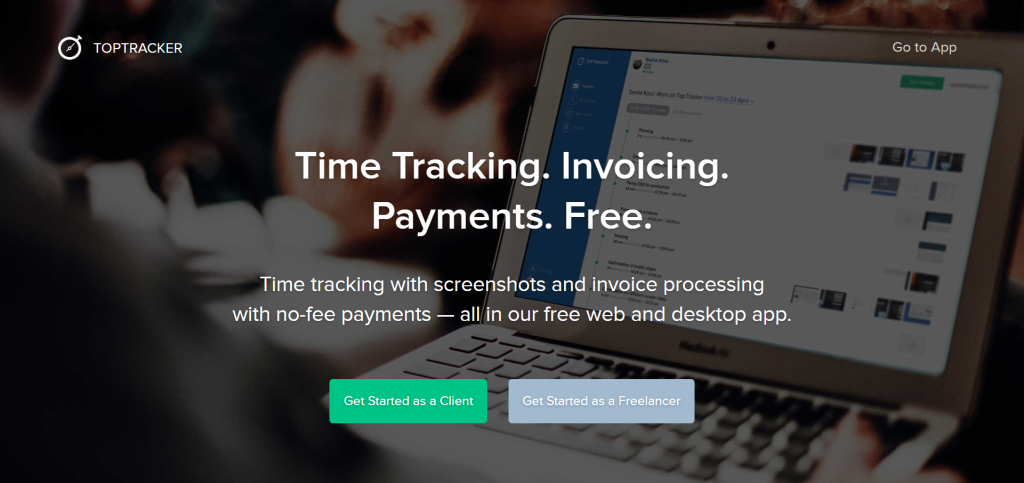
TopTracker is a totally free time-tracking tool initially built exclusively for the Toptal executive freelance service. Because the tool was designed specifically for freelancer management it is uniquely well suited for the role.
Freelancers can track the time spent working on different projects, and request payment using the platform’s free invoicing and payment features. Clients can submit payments through the integrated Payoneer portal. activity levels, descriptions, screenshots, and webcam shots.
The tool was built to appeal to both Freelancers and their clients, so the platform also includes several “proof-of-work” features like blurred webcam pics and screenshots, and keyboard and mouse motion trackers. This may make the tool appealing for those looking for a tool to reassure nervous clients, or just seeking a little extra accountability to help them stay focused and productive.
TopTracker Pricing
- TopTracker is completely free for all users
Final Thoughts
While all of the freelance time tracking options on our list offer a free plan they are all very different in the scope of their services and the purpose they were designed to serve. Not every tool will work for every freelancer. Before making any commitments, take some time to brainstorm a list of which time-tracking and project-management features are most important to you and to your clients. Spending the extra time on this exercise will pay off in the long run, we promise. Writing your thoughts down helps to clarify what matters most and makes it easier to identify which time tracker is the best fit for your unique needs.








