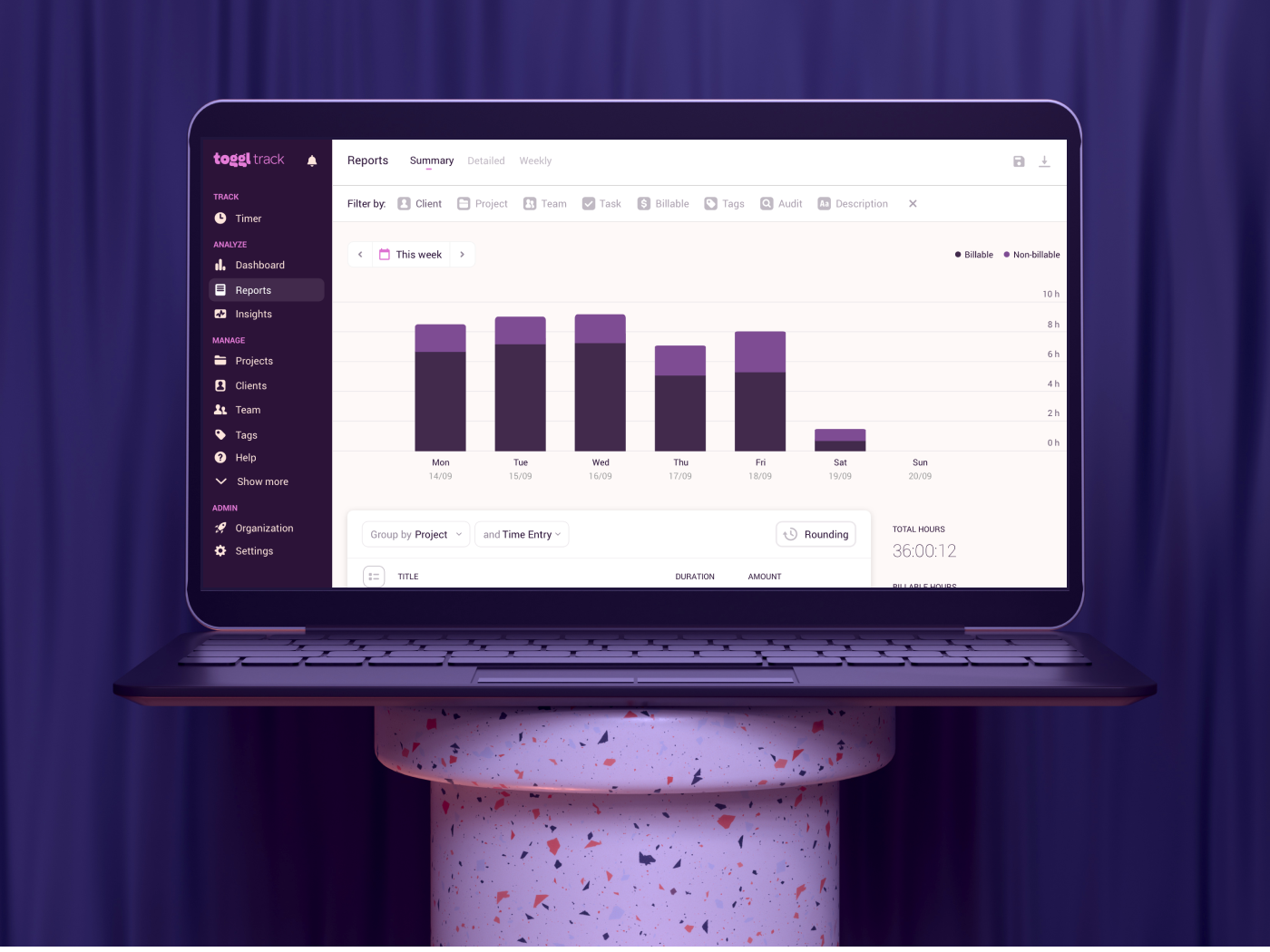Mercedes Holmes
When it comes to free time tracking apps that don’t skimp on features or functions, Toggl is definitely a crowd favorite, but is it the best time tracker for your business? In this post, we will take a look at what makes Toggl so popular, and we will explore 5 of the best Toggl alternatives so you can choose the best free time tracking solution for your team.
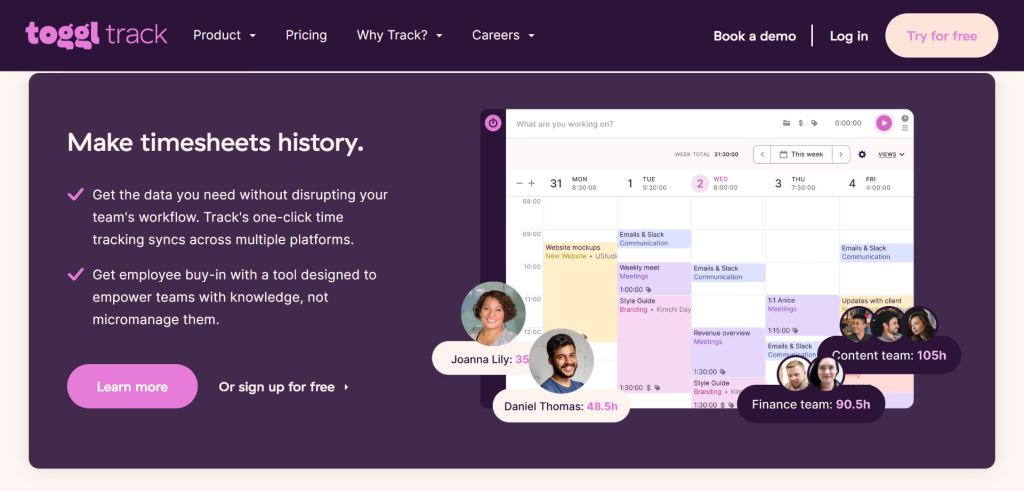
Why Is Toggl So Popular?
The hundreds of glowing customer reviews posted on a number of software analysis sites make it abundantly clear, Toggl’s user interface is a massive hit with users. Nearly every reviewer mentioned how easy the Toggl time tracker dashboard was to navigate, and how quickly they were able to create new projects and begin tracking time.
Users also appreciate the ability to use Toggl on any device, and in any browser. Toggl integrates seamlessly with more than 100 top productivity tools like Jira, Salesforce, Basecamp, Notion, Adobe, Microsoft To Do, and many more.
Toggl offers a generous free plan that provides up to 5 users with unlimited access to all of the tools and features they need for basic time tracking and project management tasks. Three paid subscription plans add more robust project creation features and more comprehensive reporting functionality.
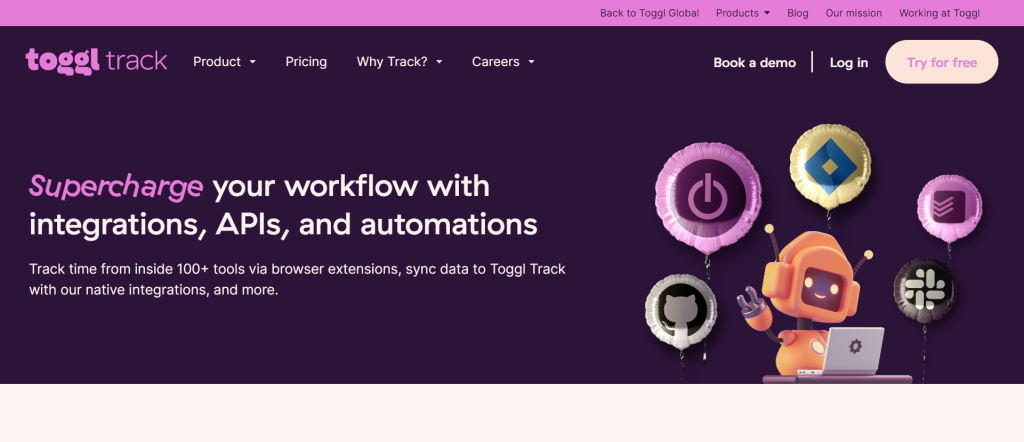
Is Toggl The Best Time Tracking App For Me?
Users have reported that the process of correcting timer errors can be a bit frustrating. For the most part, the largest drawback to using Toggl is the lack of invoicing and payroll processing tools. Users would need to integrate Toggl with a third-party payroll processor or accounting tool which means spending money on another service subscription.
Overall, Toggl is a great option that offers plenty of value for those who are looking for a simple timekeeping app and project management tool. Those who are looking for a complete business management tool may want to check out some of Toggl’s competitors below.
Toggl Alternative # 1: Clockify
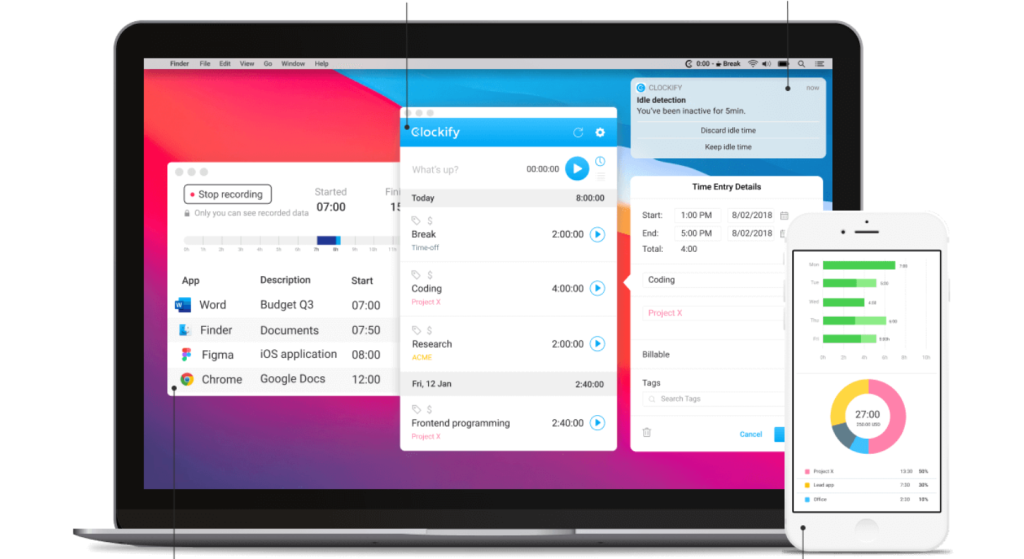
Clockify is Toggl’s top competitor. Clockify is a free online time tracker offering a Free Forever plan that allows an unlimited number of users to use the free app to keep track of work hours on an unlimited number of projects. Small to mid-sized businesses who are looking for a simple and free work time tracker will find that Clockify offers a more accommodating Toggl alternative.
Users who are looking for an all-inclusive time management tracker that offers an extensive suite of business administration tools will find the features they are looking for in Clockify’s paid subscription packages. Clockify offers 4 paid subscription packages that offer additional features like enhanced project creation options, integrated budgeting and invoicing tools, and comprehensive reporting options.
Is Clockify The Best Time Tracking App For Me?
Users who are looking for an automated work time tracker that offers robust invoicing tools, employee surveillance, and proof-of-work functions may want to explore the list’s other alternatives to Toggl. Clockify users have complained about the lack of an auto-shut-off feature for the timer, and no option to monitor clocked-in workers.
Toggl Alternative #2: Jibble
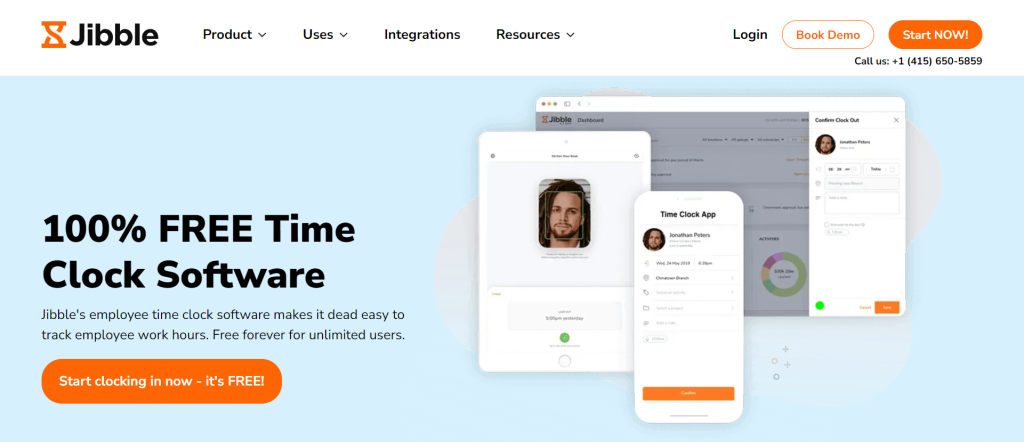
Jibble stands out from the crowd for the mind-boggling array of features included in the free package. Jibble users can use the free time keeping app to track hours for an unlimited number of users, across an unlimited number of projects. Free users can also take advantage of more advanced features including activity tracking, GPS and geo-location restrictions, and selfie/facial recognition software that prevents buddy punching and other time theft activities by requiring users to log in with a selfie, and verifies their GPS data before allowing the login event.
Create custom time tracking policies and let the automated time tracker and smart reminders take it from there. If that weren’t enough, free users have the capability to export all timesheets and reports for payroll processing or view the detailed online reports offering valuable project and performance management insight.
Is Jibble The Best Time Tracking App For Me?
While Jibble certainly offers one of the most comprehensive free packages in the industry there is one glaring omission. Many users are frustrated that scheduling functions are only available on paid subscription plans. Jibble also lacks invoicing or payroll processing features, though all payroll reports can be exported to an integrated third-party payroll tool.
Toggl Alternative #3: TimeCamp
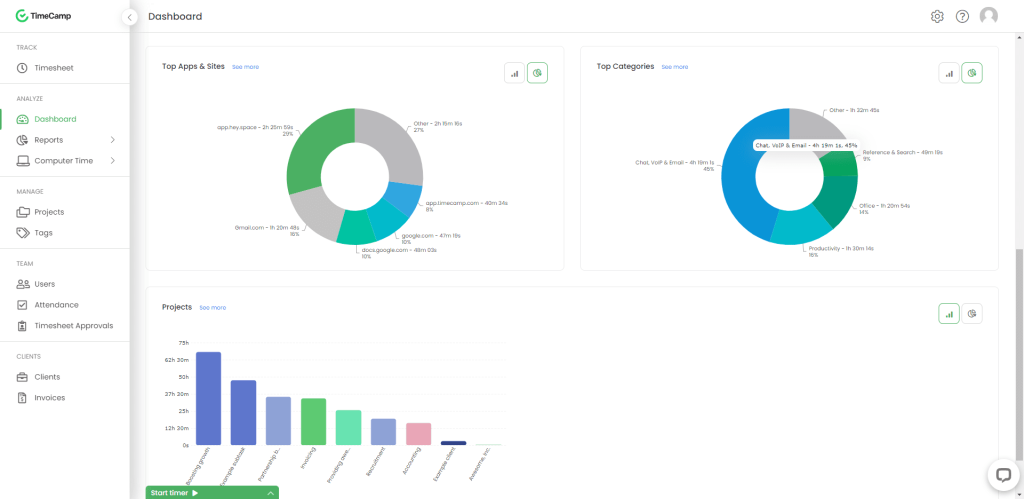
TimeCamp is a full-featured free time tracking app for employees. The user-friendly TimeCamp platform lets users clock in and out, monitor their worked hours, view their schedules, and track attendance, time off, and holidays all in one location. Better still, users can customize their views to display the data in the format that works best for them. Choose detailed text entries in a list format or take it all in with visual graphs and a calendar view.
TimeCamp offers a Free Forever plan that provides basic work hour tracking functions for an unlimited number of users who are able to clock in and out of an unlimited number of projects and tasks using either their desktop or mobile device. Users looking for a more comprehensive administration solution may find what they need in TimeCamp’s 3 paid subscriptions. Depending on the package chosen, paid subscriptions may offer unlimited integrations, invoicing functions, and enhanced security and verification tools like proof-of-work screenshots, SSO login, and 2-factor authorization.
Is TimeCamp The Best Time Tracking App For Me?
Determining if TimeCamp is the best free time tracking app for you will require a bit of reflection on your team’s culture and preferences, as well as what type of projects you intend to work on and how computer-savvy your employees are. TimeCamp’s detailed dashboard display provides a lot of information in one space. Some users rave about having this much data at their fingertips while others find it overwhelming and difficult to navigate. Additionally, many users have reported significant lags in performance and occasional page time-outs when attempting to work in both TimeCamp and select integrated third-party tools.
Finally, the paid TimeCamp package includes several automatic activity monitoring and surveillance tools that take screenshots and report all web activity taking place in the user’s browser while they are clocked in. Surveillance tools are controversial with sentiment divided fairly equally with half of surveyed remote workers reporting that they feel it is an invasion of privacy, and others believing it is a useful productivity management tool. You should gauge your staff’s feelings on the matter before making your final selection as a significant percentage of survey responders continue to assert that they will quit their job if surveillance is implemented.
Toggl Alternative #4: Wrike
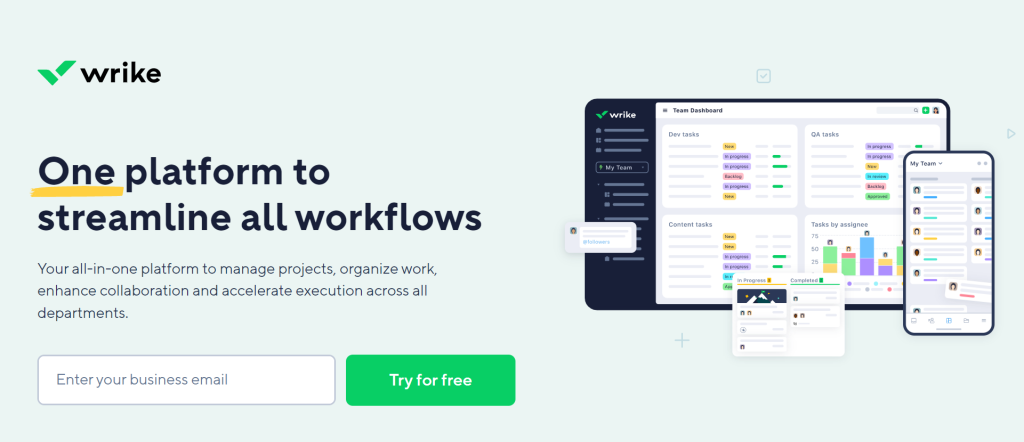
Wrike offers a powerful project management platform that allows teams to collaborate and work on projects using Wrike’s revolutionary dashboard. Wrike believes that productivity can be best improved by radical transparency and sharing. Projects can be broken down into multiple parts with unique priority levels, dependencies, and assigned team members. All users have access to all project information at all times. No more wasted time tracking down several team members in an attempt to learn the status of a particular task. Every project card will display up-to-the-minute details on when work was completed last, what was done, and who did it, as well as any notes from the administrator or other team members.
The free plan offers access to core project management functions, including the time tracking tool for unlimited users, however, access to most advanced features is restricted to the paid tiers.
Is Wrike The Best Time Tracking App For Me?
The Wrike project management and time tracking tools are certainly well-loved by a large audience. However, the unique dashboard can be overwhelming to some users. Wrike was designed to be completely customizable to suit every user and business. While this means that you can truly make it your own, it also means that you are going to need to spend quite a bit of time going through and setting up each feature. Additionally, the free version of Wrike contains only the core project management and time tracking features. Most of the features that truly make Wrike stand out from the others are only available on the higher-priced tiers.
Toggl Alternative #5: My Hours
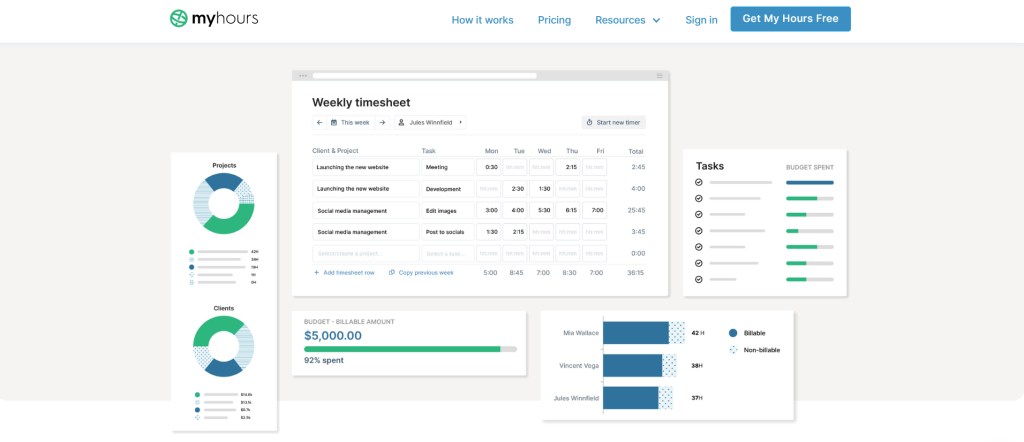
My Hours is a cloud-based time tracker that offers a simple, user-friendly app for keeping track of work hours. My Hours also offers a number of useful project management features that allow administrators to see at a glance what the current budget is for each project. Administrators and project managers are also able to see the hourly rates for various employees or contractors. This information can be used to ensure that projects are being completed in the most efficient and cost-effective manner. Real-time time tracking on a per-task basis lets team leads see who is working on what, who has availability, and who may be getting overwhelmed. Projects can be assigned and reassigned in an instant to keep the work flowing and help stop costly bottlenecks from occurring.
The My Hours offers the ability for administrators to customize the platform to meet their needs. Timesheets can be manually filled in by users, or they can choose an optional stopwatch-style time tracker that allows users to quickly stop and start their timer for each project or task that they are working on and have that data automatically populate the user’s timesheet.
My Hours offers a free plan that allows an unlimited number of users to track time on an unlimited number of projects and tasks. Basic reporting features are included in the free plan as well. Budgeting features that allow for project costs to be calculated in real-time will require users to sign up for the paid tier.
Is My Hours The Best Time Tracking App For Me?
While the My Hours user interface appears to work well for the casual user or team member, there are a number of complaints from administrators and project managers that the reporting does not show them the most useful data that they need to make on-the-spot project assignment decisions. Users have reported that it can be difficult to navigate and search the platform to find older time entries and correct time entry errors. There are also several complaints about the functionality of the mobile version of My Hours. While users love the desktop version many have stated that the mobile version is too pared down and is lacking many of the features available on the desktop app.
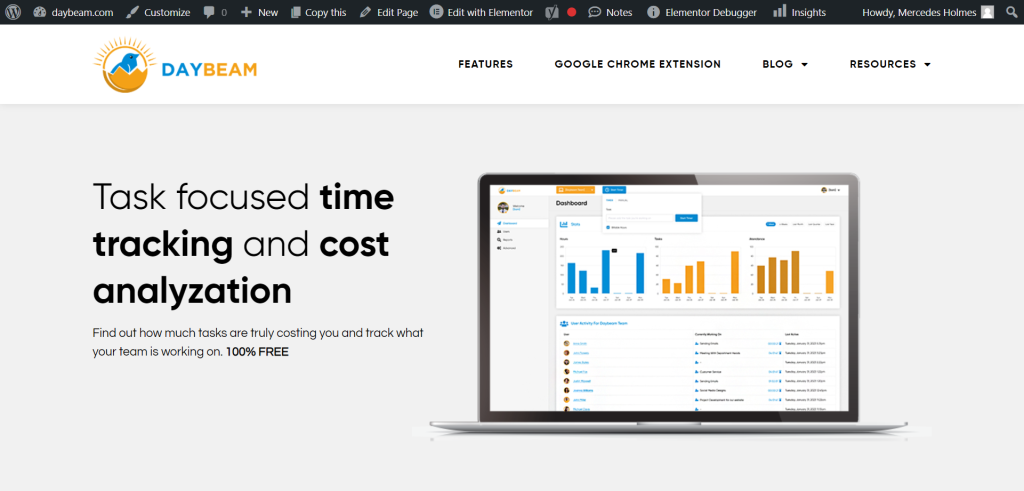
Choosing The Best Time Tracking App For Your Business
When it comes to free time trackers there are plenty of options to choose from. Every team is different and will want different things from a free time tracking tool. The best time tracking app for small businesses may not be the best app for tracking hours of contractors or startup teams. Take some time to brainstorm with your team and determine which features are most important to you and what you would like your time tracker to do for your team. With your needs clearly defined you can compare your list to the list of features offered by popular time tracker apps like Toggl, or any of the free Toggl alternatives to find your best app for employee time tracking.